| Added New Approval Method: Any [X] Approver |
| In TimeTec Leave, there are 3 different kinds of approval method available. You’ll find this at System Settings and this can also be tailored for each user at the individual User Leave Settings. These settings will determine the personnel to be notified and authorized for approval of a user's leave. For our latest release, we’re pleased to introduce another approval method, known as ‘Any [X] Approvers’. This is how it works: |
| i. You are allowed to select multiple approvers for the user's application. |
| ii. You also need to specify the [X] number of approvers that are required for the approval. |
| iii. Each time a user applies for leave, any of the selected approvers can approve as the leave is granted when it meets the required number. |
| Please refer to the screenshots below for more details: |
| a. System Settings- Added new Approval Method at Leave Management |
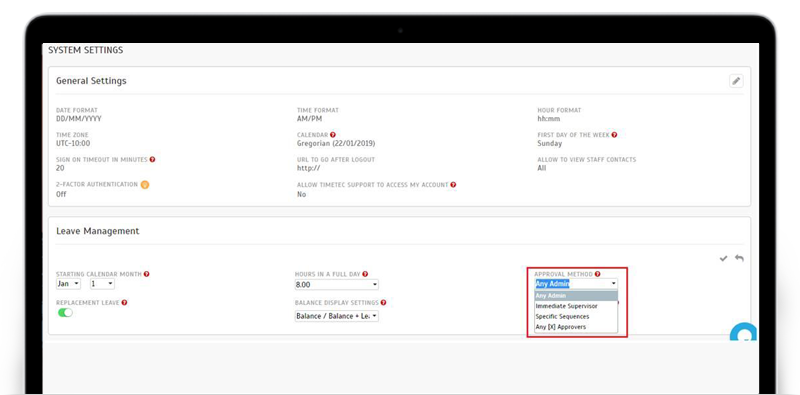 |
| b. User > Manage User > User Leave Settings > Approval Method - Added ‘Any [X] Approvers’ |
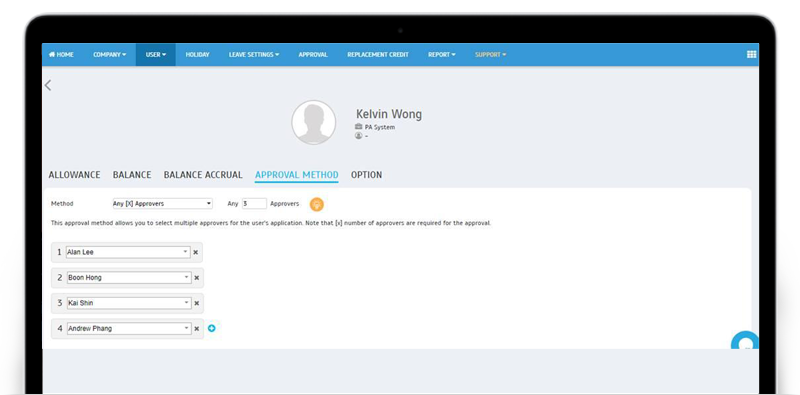 |
| c. Leave Wizard - Added ‘Any [X] Approvers’ |
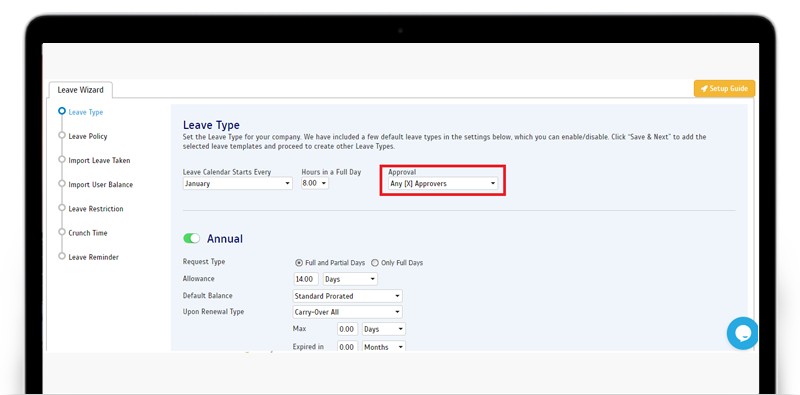 |
| d. Leave Approval for ‘Any X Approvers’ |
| Leave application is approved after X number of approver(s) has approved the leave. |
| i. Approved Leave |
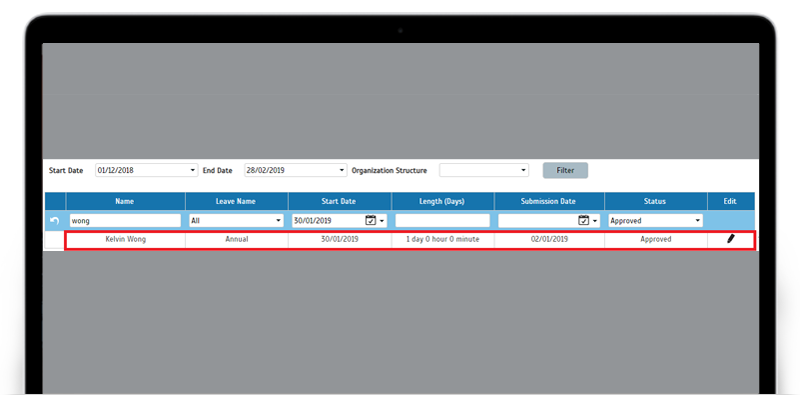 |
| ii. Approved Leave Details |
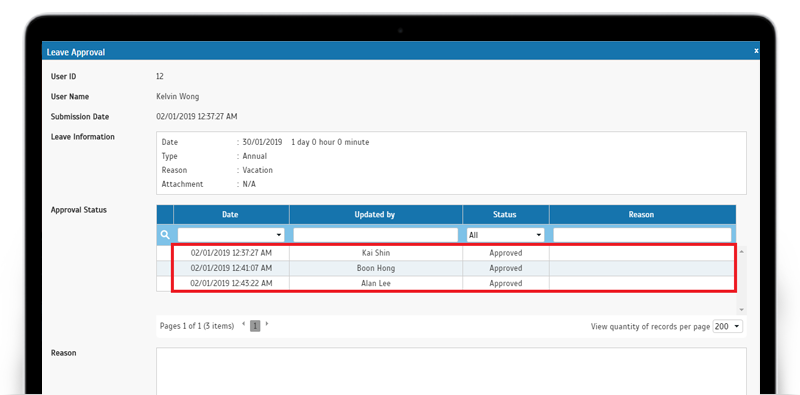 |
| e. Leave Rejection for ‘Any X Approvers’ |
| Leave application is rejected after X number of approver(s) has rejected the leave. |
| Logic for X number of approver(s) as shown below: Any [3] of [4] approvers are required to approve the leave. The System requires 2 approvers to reject the application for it to be rejected. |
| i. Rejected Leave |
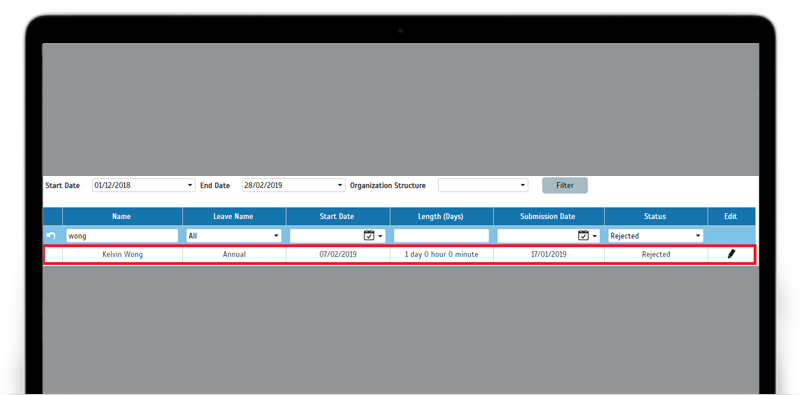 |
| ii. Rejected Leave Details |
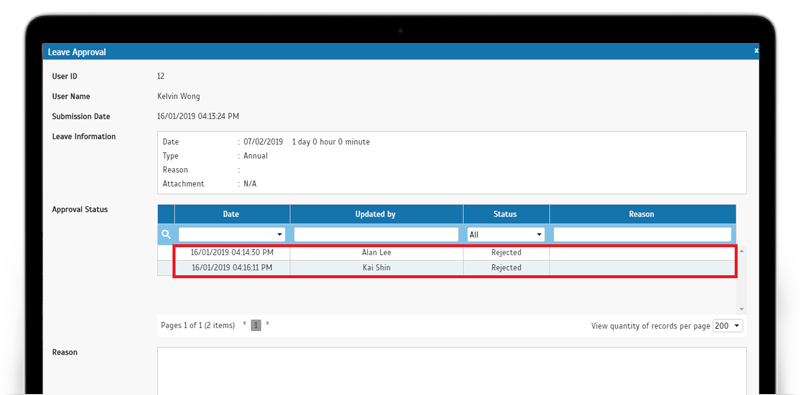 |
| f. Leave Cancellation for ‘Any X Approvers’ |
| Leave application is cancelled after X number of approver(s) has cancelled the leave. |
| i. Cancelled Leave |
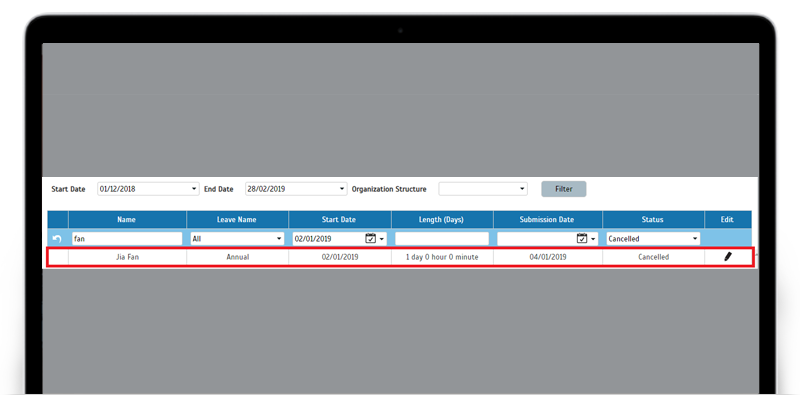 |
| ii. Cancelled Leave Details |
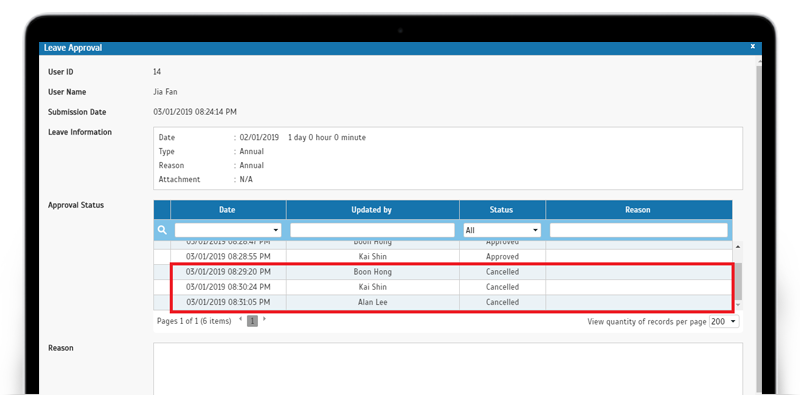 |
| g. Replacement Credit Approval for ‘Any X Approvers’ |
| Replacement Credit Application is approved after X number of approver(s) has approved it. |
| i. Approved Replacement Credit |
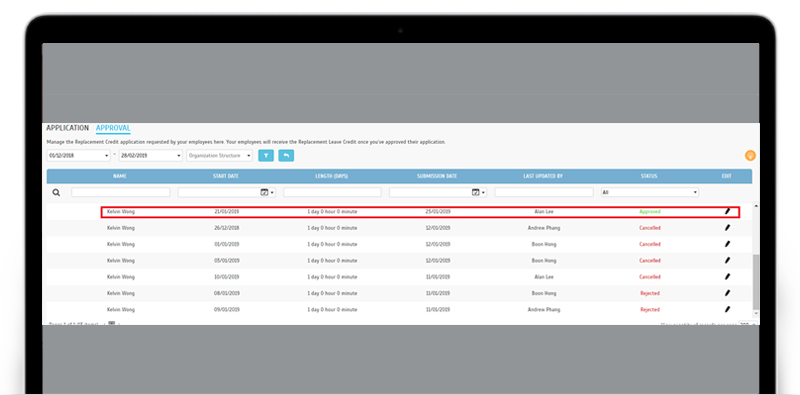 |
| ii. Approved Replacement Credit Details |
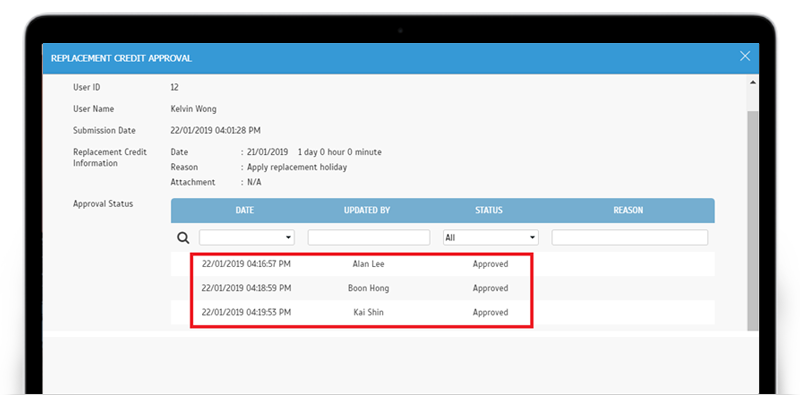 |
| h. Replacement Credit Rejection/Cancellation for ‘Any X Approvers’ |
| Replacement Credit Application is rejected or cancelled after X number of approver(s) has rejected or cancelled it. |
| i. Rejected Replacement Credit |
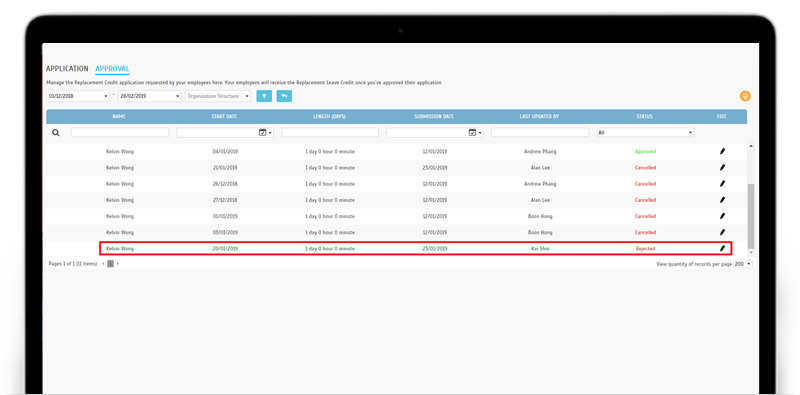 |
| ii. Rejected Replacement Credit Details |
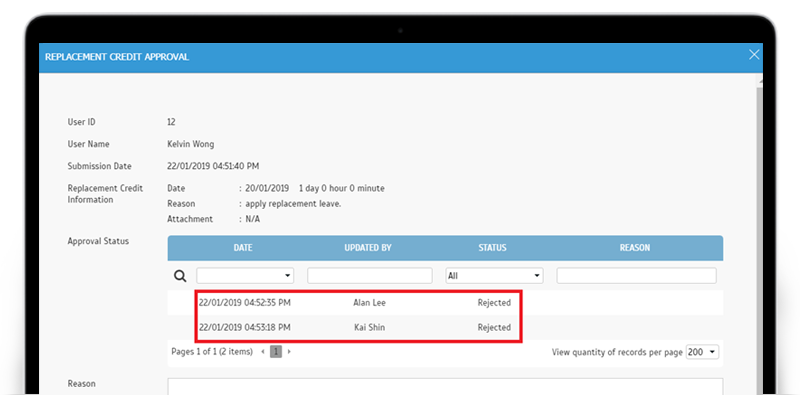 |
| Reports |
| Next, for the Report module, we’ve introduced a new ‘User Leave Balance’ Report and a few other updates as follows: |
| a. New Report – User Leave Balance Report |
| The User Leave Balance report provides records of users’ Allowances, Leaves Taken, Balances and Pending Approvals within a calendar year. |
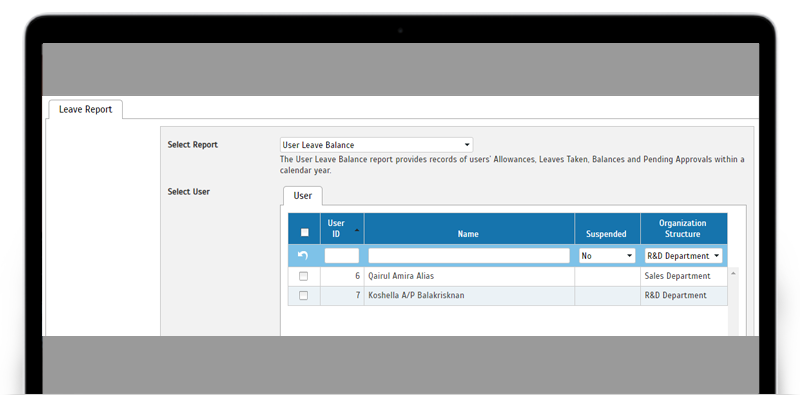 |
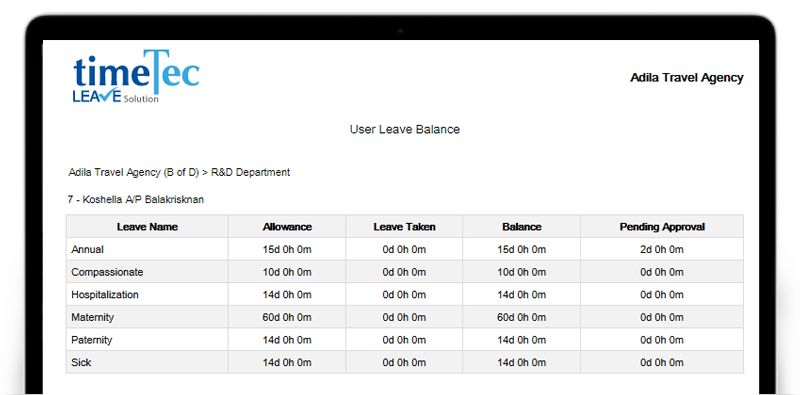 |
| b. All Reports - Added progress bar when generating report |
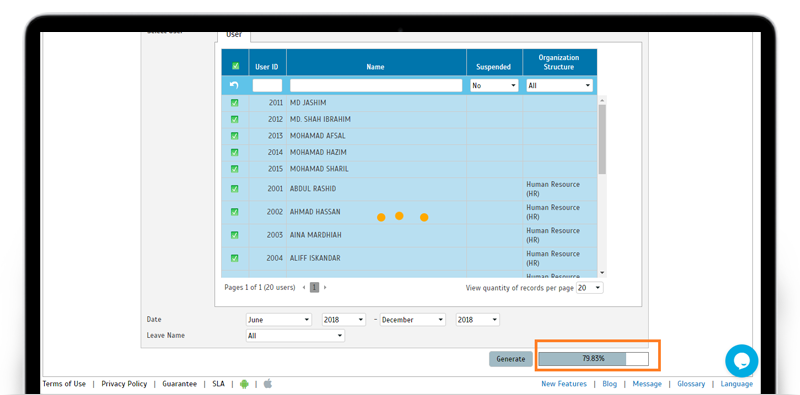 |
| c. Leave Details Report - Added new column to display Leave Approver |
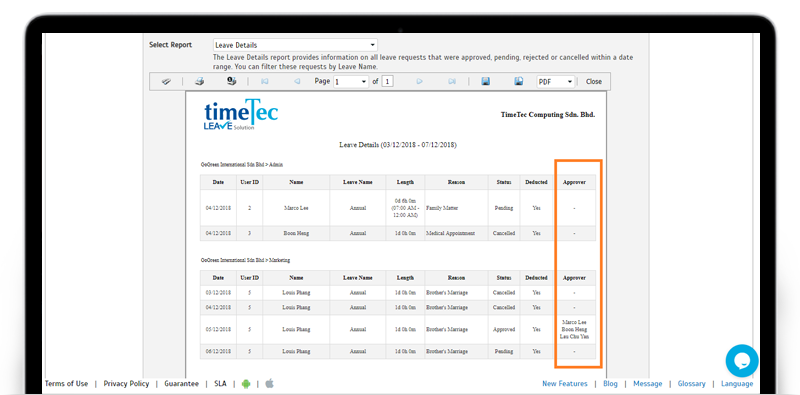 |
| d. Added Sample Reports in Menu |
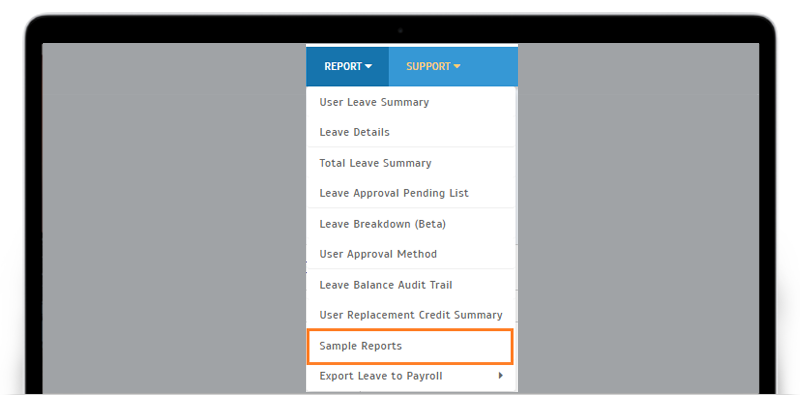 |
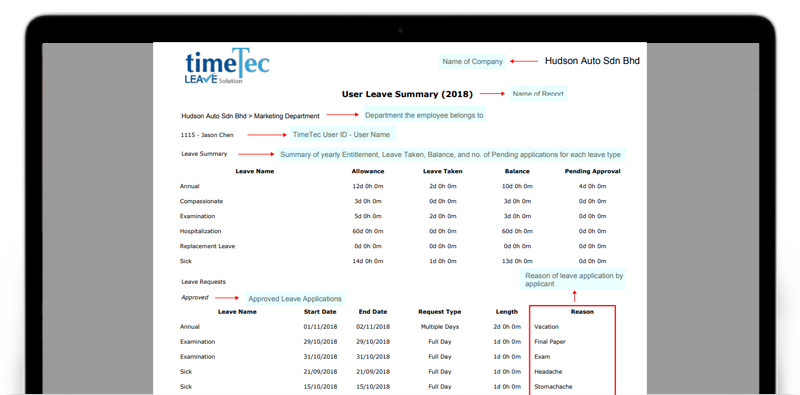 |
| Manage User - Added new Alert message for User Deletion |
| For Manage User, to optimise processing time, we’ve set a limit that restricts only a maximum of 50 users to be deleted at a time. As such, we’ve added an alert pop-up message whenever the Admin selects more than 50 users for deletion. |
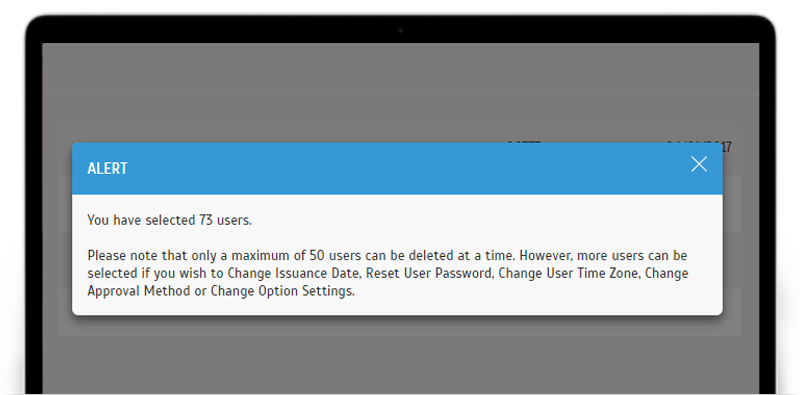 |
| Approval – Leave listing will be filtered by Submission Date |
| At the Approval page, you can manage the leave applications submitted by your staffs and choose whether to approve, reject or cancel their applications. This Approval listing is organised by submission date and we’ve also recently changed the table filter to refer to that date. Hence, when viewing past submissions for a specific date range (e.g. all leaves submitted on 1st Dec 2018 to 27th Jan 2019), you can now easily choose the filters. |
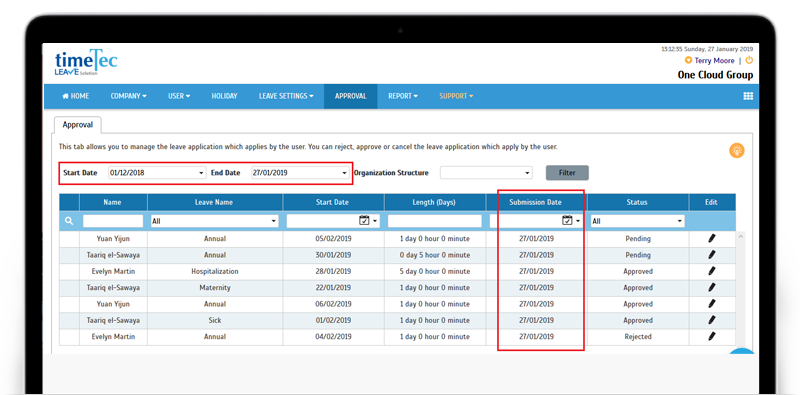 |
|
Other Updates
1. Updated Turkish Translation for the word "Team Viewer" and command buttons. 2. Optimization on Leave Overview. |
| TimeTec Leave App Update |
| 1. Approval Added an indication for leave application that requires the user’s action |
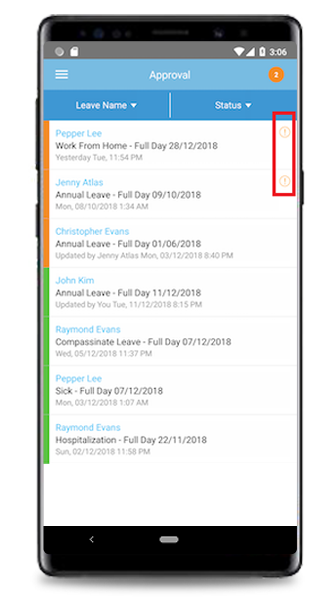 |
| Previous Issue: December 2018 • November 2018 • October 2018 |
| Note: If some of the screenshots or steps viewed here are different from the ones in the current system, this is due to our continuous effort to improve our system from time to time. Please notify us at info@timeteccloud.com, we will update it as soon as possible. |
© 2019 Timetec Computing Sdn. Bhd. All rights reserved.
