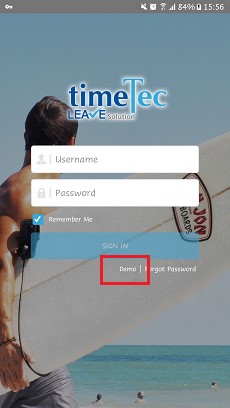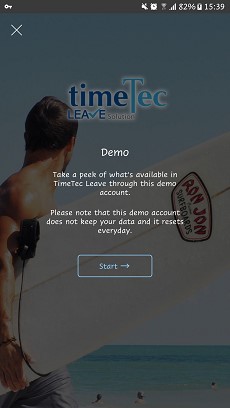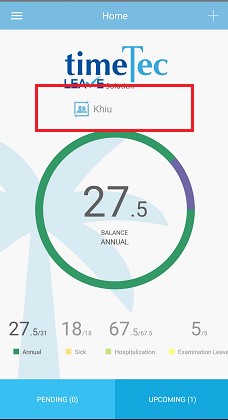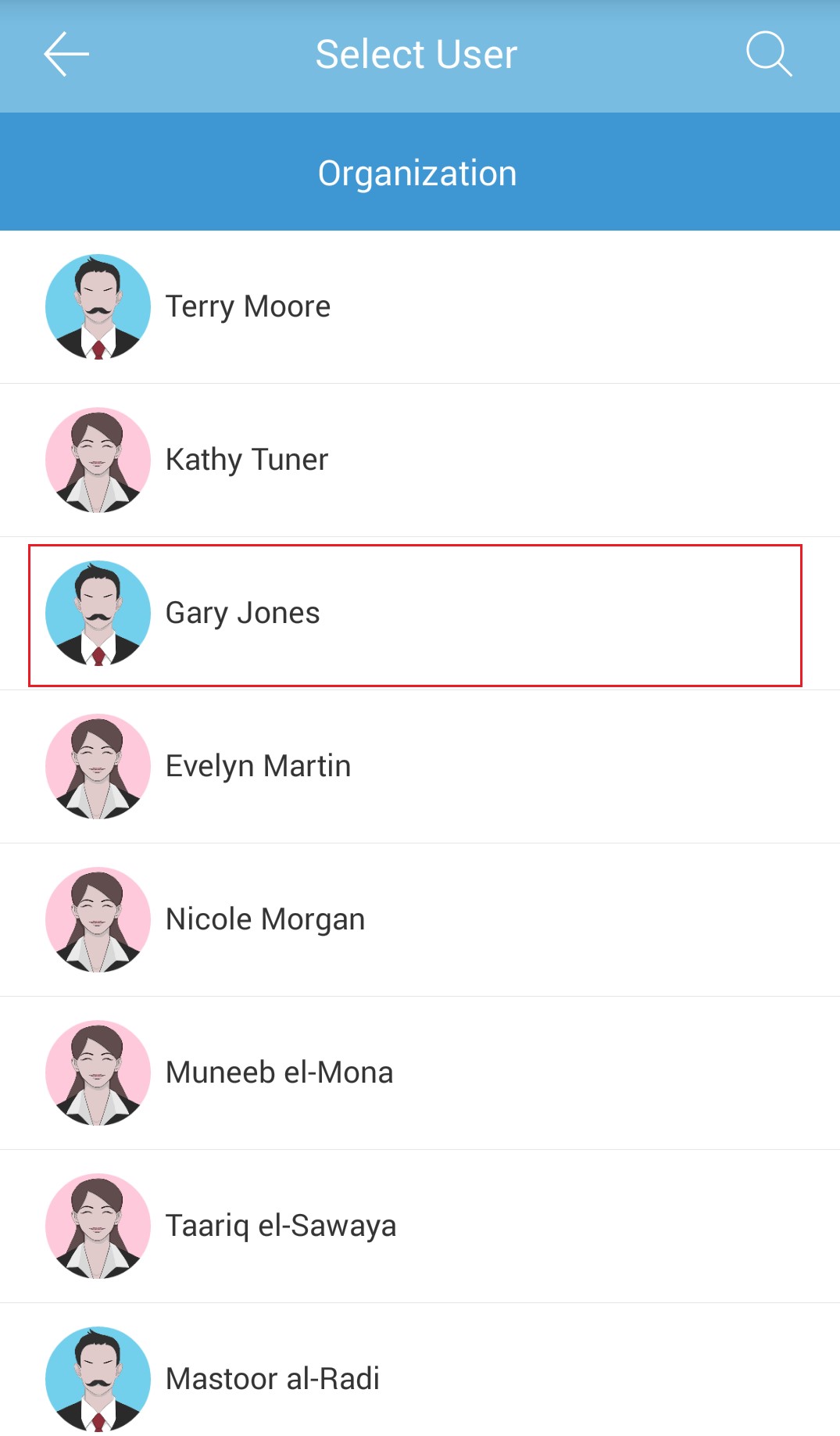| New Release of TimeTec Leave Demo Account |
| Good news as we are now offering you a peek at what’s provided in TimeTec Leave! We’ve just prepared a demo account that comes with all the basic settings done and mock data so that you can immediately start testing out features such as leave application and approval. Moreover, we’ve also set up the same demo via Mobile App for you to experience the convenience of managing leaves on the go.
To access this, you can visit either www.timetecleave.com or www.timeteccloud.com and select Login at the menu’s right corner. For more details of what’s available in this test account, please refer to the screenshots below: a. Leave Demo login i. Login from https://www.timetecleave.com/ |
|||
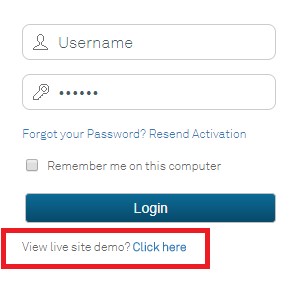 |
|||
 |
|||
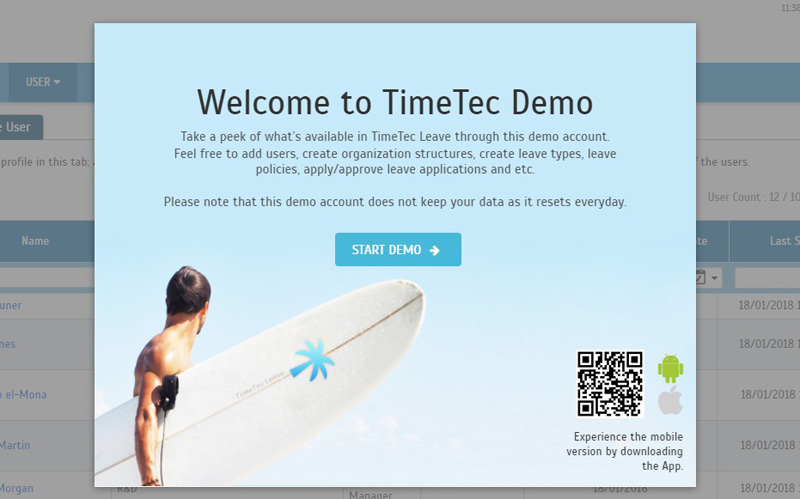 |
|||
| ii) | Login from https://www.timeteccloud.com/ | ||
 |
|||
| b) | Pop-up welcome message once users login to the Leave Demo account. | ||
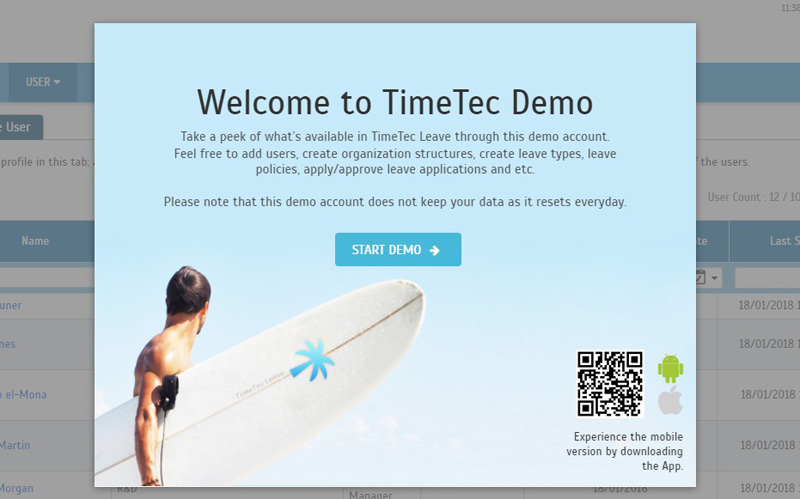 |
|||
| c) | Manage User - By default, 10 users in Demo Company. | ||
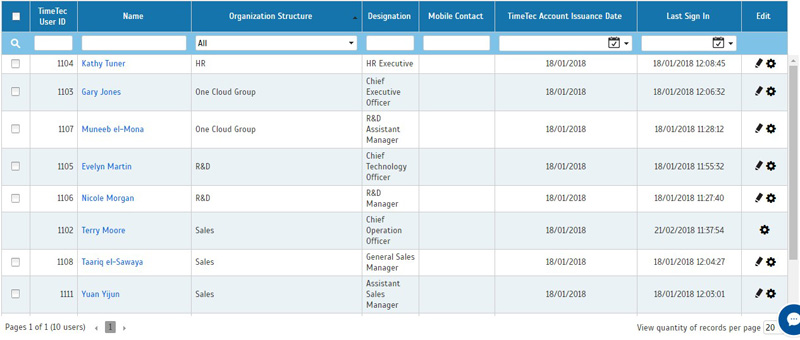 |
|||
| d) | Leave Overview - Always display data for 2 weeks from current date. | ||
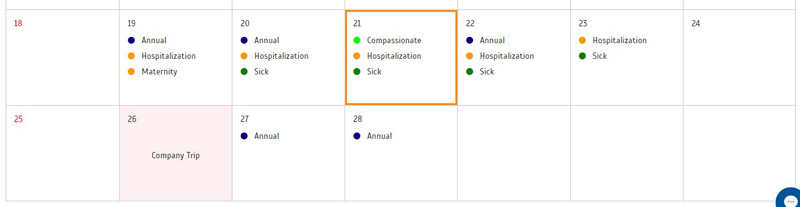 |
|||
| e) | Holiday | ||
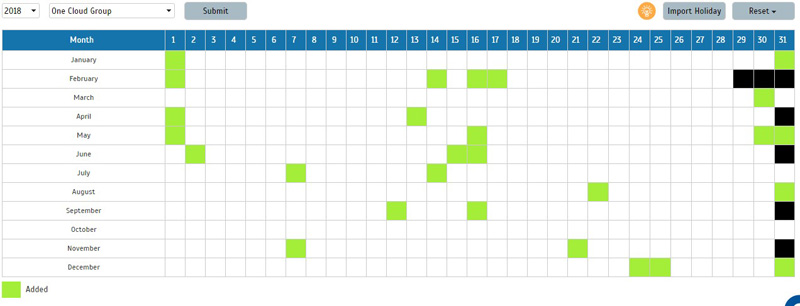 |
|||
| f) | Leave Type | ||
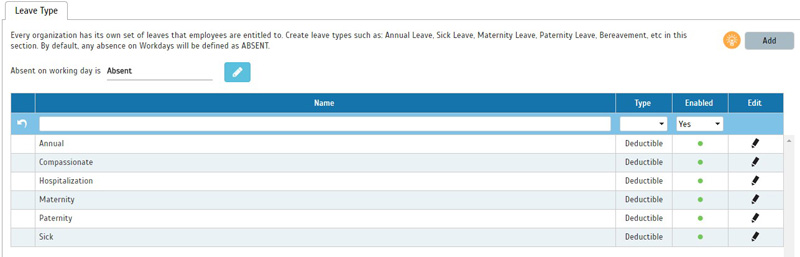 |
|||
| g) | Leave Policy | ||
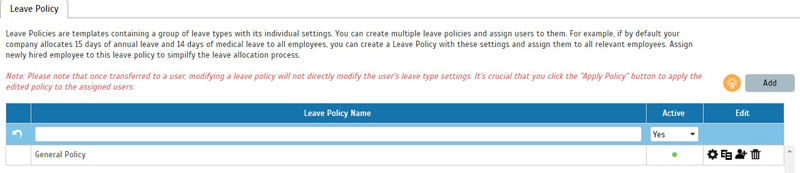 |
|||
| ● Leave Policy Details | |||
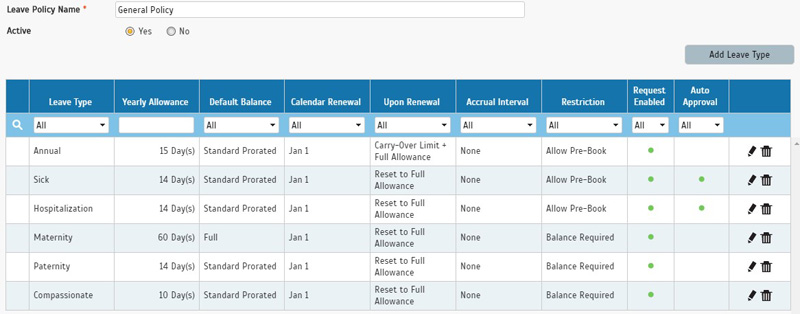 |
|||
| h) | Prorated Balance | ||
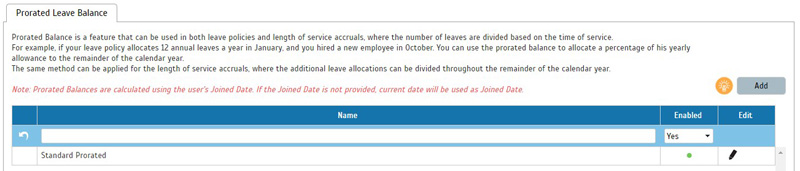 |
|||
| ● Prorated Leave Balance Details | |||
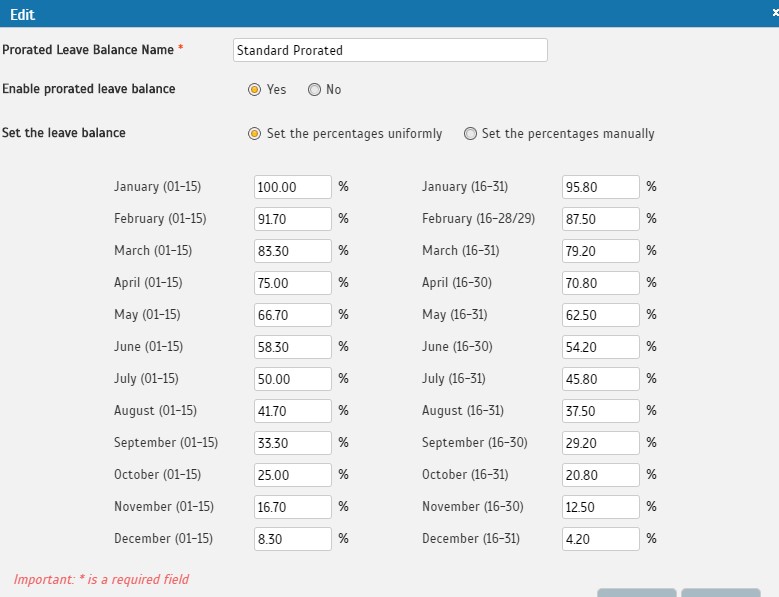 |
|||
| i) | Approval | ||
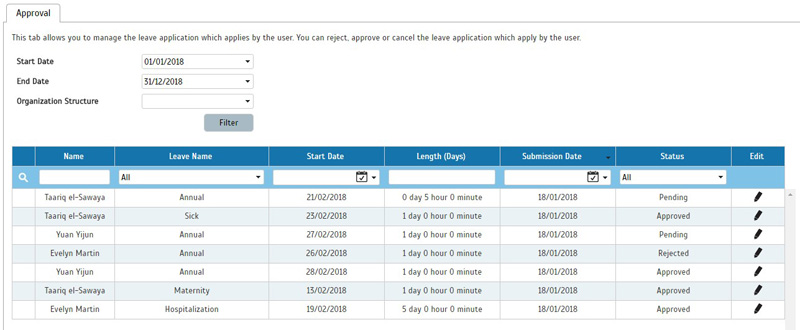 |
|||
| j) | Report | ||
 |
|||
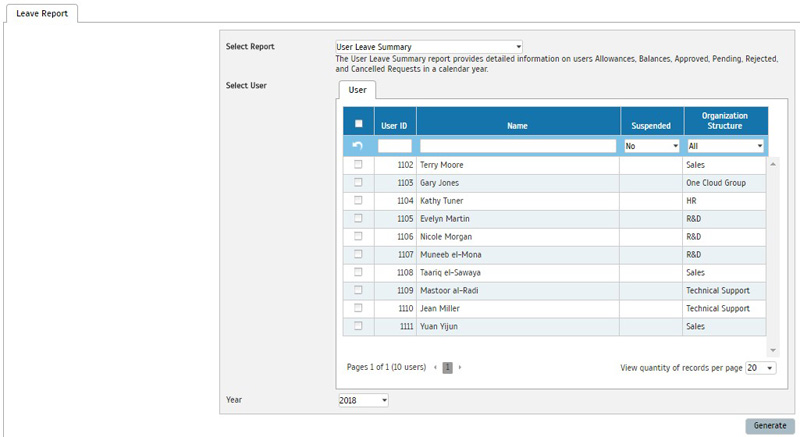 |
|||
 |
|||
| k) | User View | ||
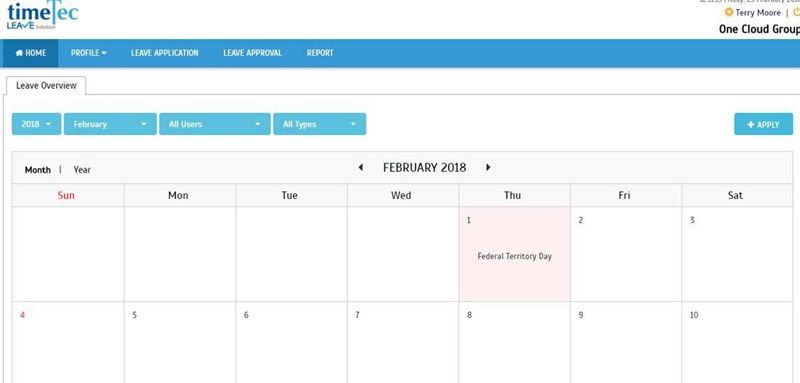 |
|||
| Updated Organization Structure to a Drop-down List |
| In Leave Restriction, Crunch Time, Reminder and Approval, you can filter or select from an Organization Structure breakdown. We’ve recently updated the design to a Drop-down List.
a) Leave Restriction |
|||
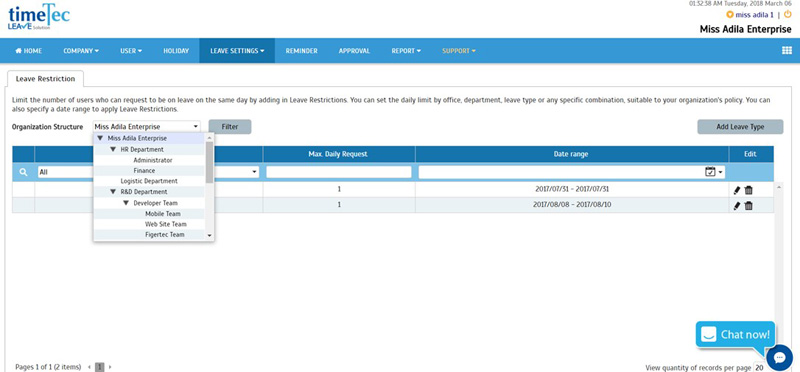 |
|||
| b) | Crunch Time | ||
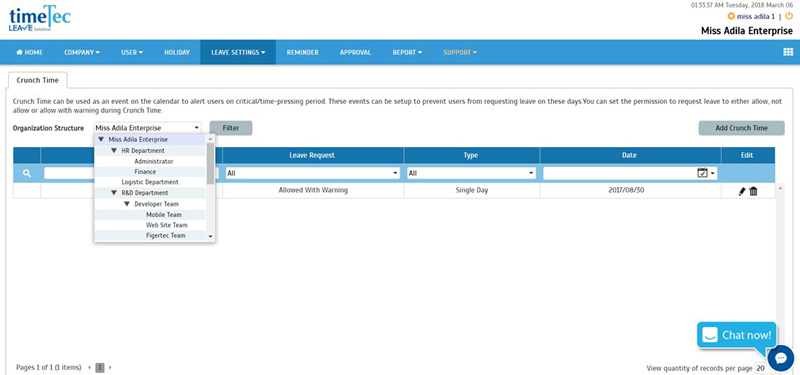 |
|||
| c) | Reminder | ||
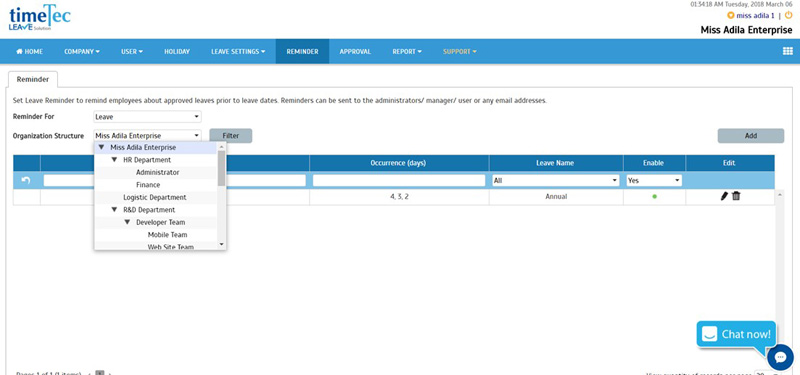 |
|||
| d) | Approval | ||
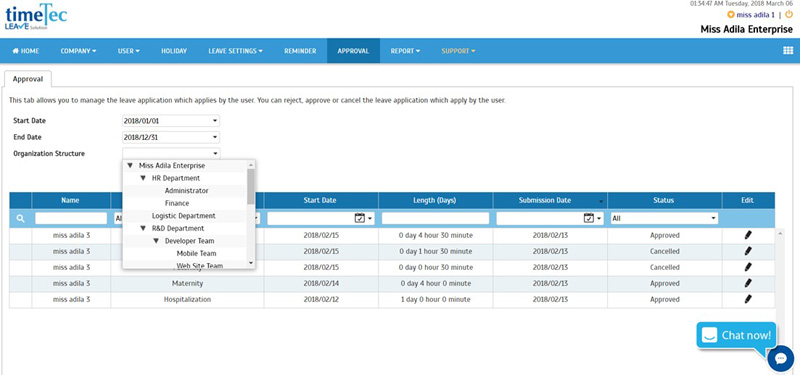 |
|||
| Added link to 'Blog' |
| Next up, we’ve also added a link to our ‘Blog’ in the page footer so you can easily look back at all the posts we’ve shared via our monthly newsletter. There, you’ll find our thoughts on workforce related issues and also get an idea of how our solutions aim to meet some of those challenges. | |||
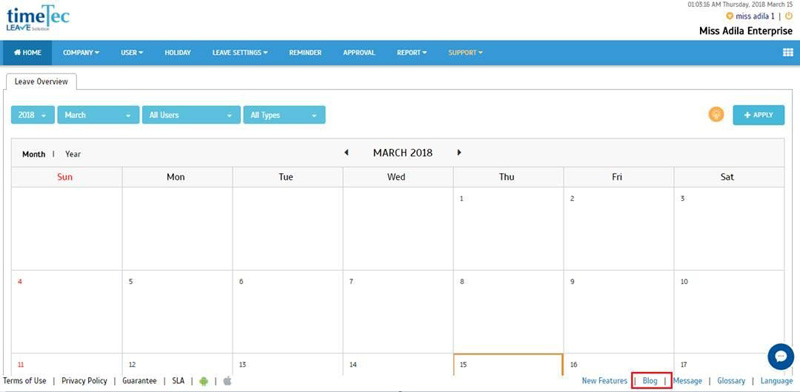 |
| Leave Type - Added a "Description" column at Leave Type |
| In order to assist new subscribers in setting up their account, we have always included a list of common Leave Types by default. Recently, we also enhanced this section by adding a ‘Description’ column to clearly describe the preset leaves. | |||
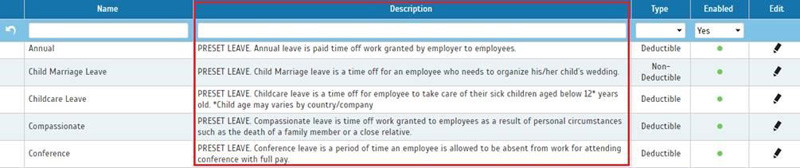 |
| Added Leave Policy Templates |
| This next update also caters for new subscribers, by improving the Leave Policy Setup. Configuring Leave Policies take time, so to help with that, we’re already provided a General Policy as the template to all users. This month, you’ll get even more choices as we’ve prepared a new set of Policy Templates that will suit different types of companies.
This new range includes ‘Technology Development’, ‘Small and Medium Sized Enterprise’, ‘Corporate’ and ‘Education’. Please refer below for the associated changes: a) Leave Policy page - Added a ‘Template’ button |
|||
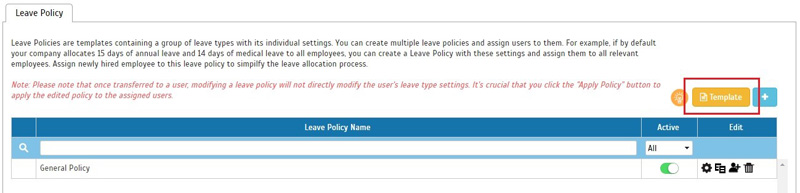 |
|||
| b) | Click ‘Template’ to view descriptions | ||
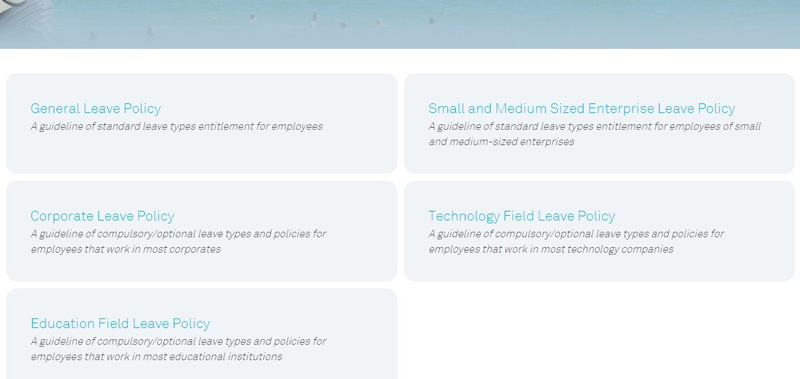 |
|||
| c) | Leave Policy > Add Leave Policy | ||
| i. Added Drop-down List to copy the template of existing Leave Policy | |||
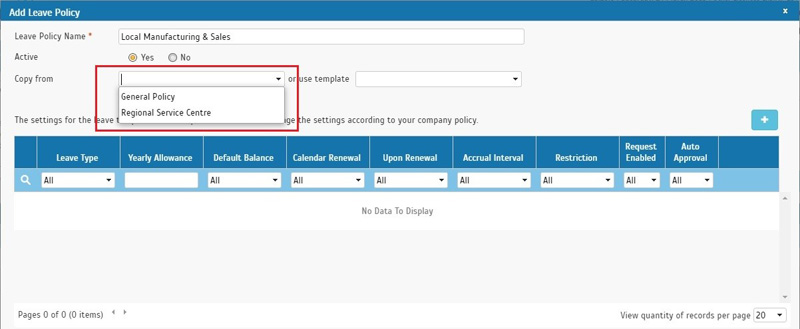 |
|||
| ii. Added Drop-down List for selecting Leave Policy Template | |||
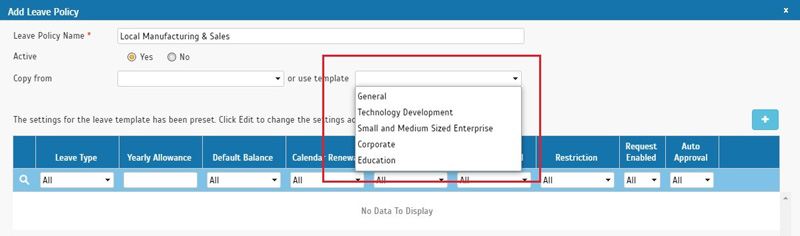 |
|||
| iii. Template ● Technology Development |
|||
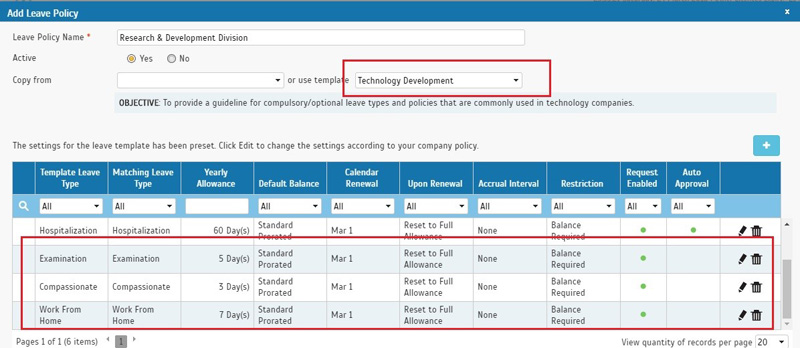 |
|||
| ● Education | |||
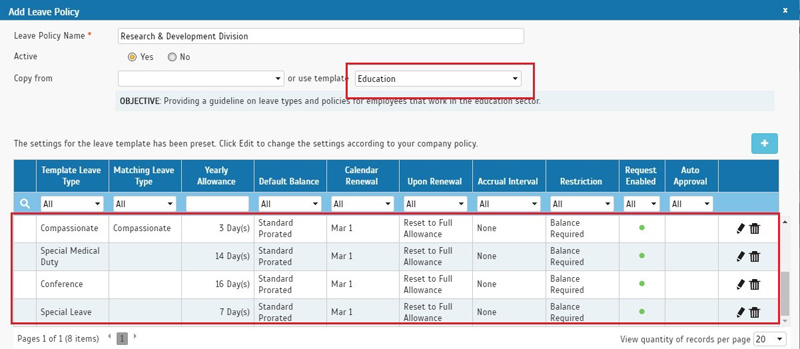 |
|||
| Conflict Error Message Enhancements |
| When Admins are using the Restriction or Crunch Time features in the system, the affected users will receive conflict or error messages if they choose to apply for leaves on the selected dates. Additionally, if users try to apply for leave on a holiday or re-submit for a date they’ve already applied before, they’ll also instantly be informed of the conflicts. In March, we’ve tweaked some of these messages for improved clarity. | |||
| a) | Conflict with Holiday Date | ||
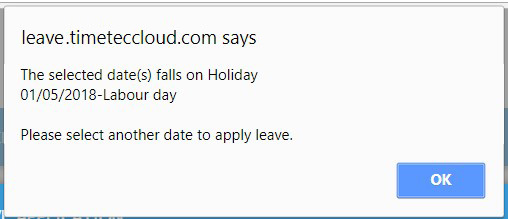 |
|||
| b) | Conflict with Restriction Date | ||
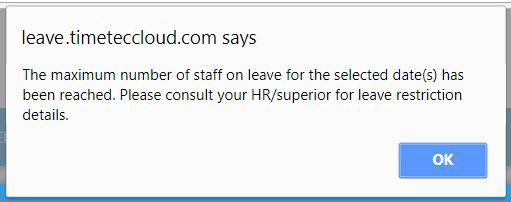 |
|||
| c) | Conflict with Crunch Time Date and not allowed to apply leave | ||
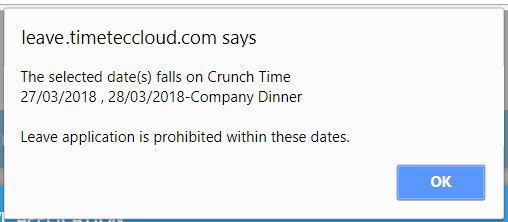 |
|||
| d) | Conflict with Crunch Time Date with warning. (Users still able to apply leave) | ||
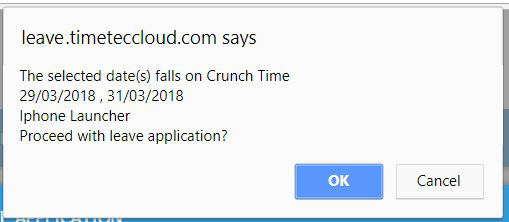 |
|||
| e) | Conflict with Applied Leave Date | ||
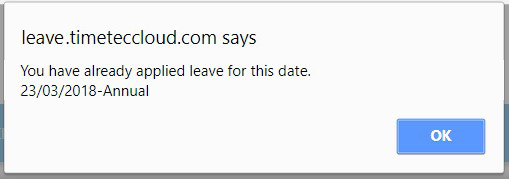 |
|||
| Tips Update |
| Regardless of whether you’re the System Administrator, a normal user or a user that’s been assigned with an Admin role, if you’d like to learn a little more on Leave Application, Cancellation and Approval, do click on the Tips icon that we’ve just added. You’ll find the relevant link at these pages: Leave Overview, Leave Application and Leave Approval. | |||
| a) | Added tips link at Leave Overview | ||
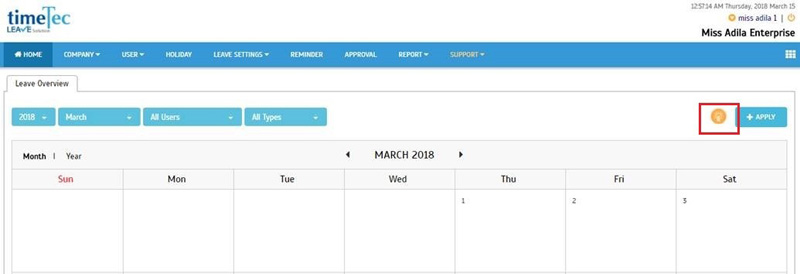 |
|||
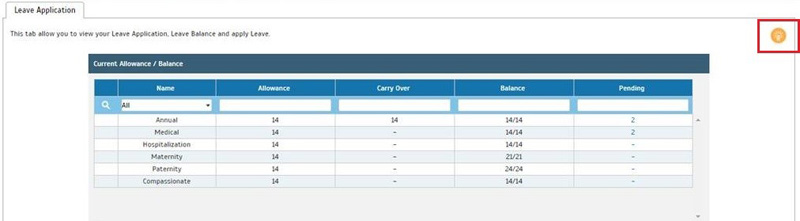 |
|||
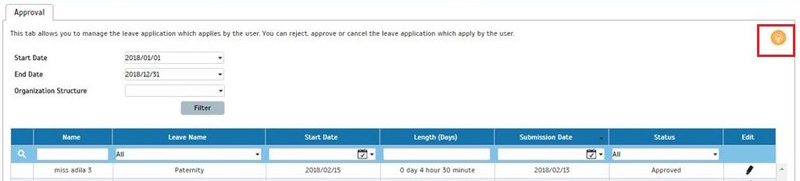 |
|||
| TimeTec Leave App Update |
| 1. | Demo Account is now available! | ||||||
|
|||||||
| 2. | Home | ||||||
| ● View other users' Leave Balance (Admin & Approver only) | |||||||
| ● Enhancement of Display for Leave Balance in decimals | |||||||
|
|||||||
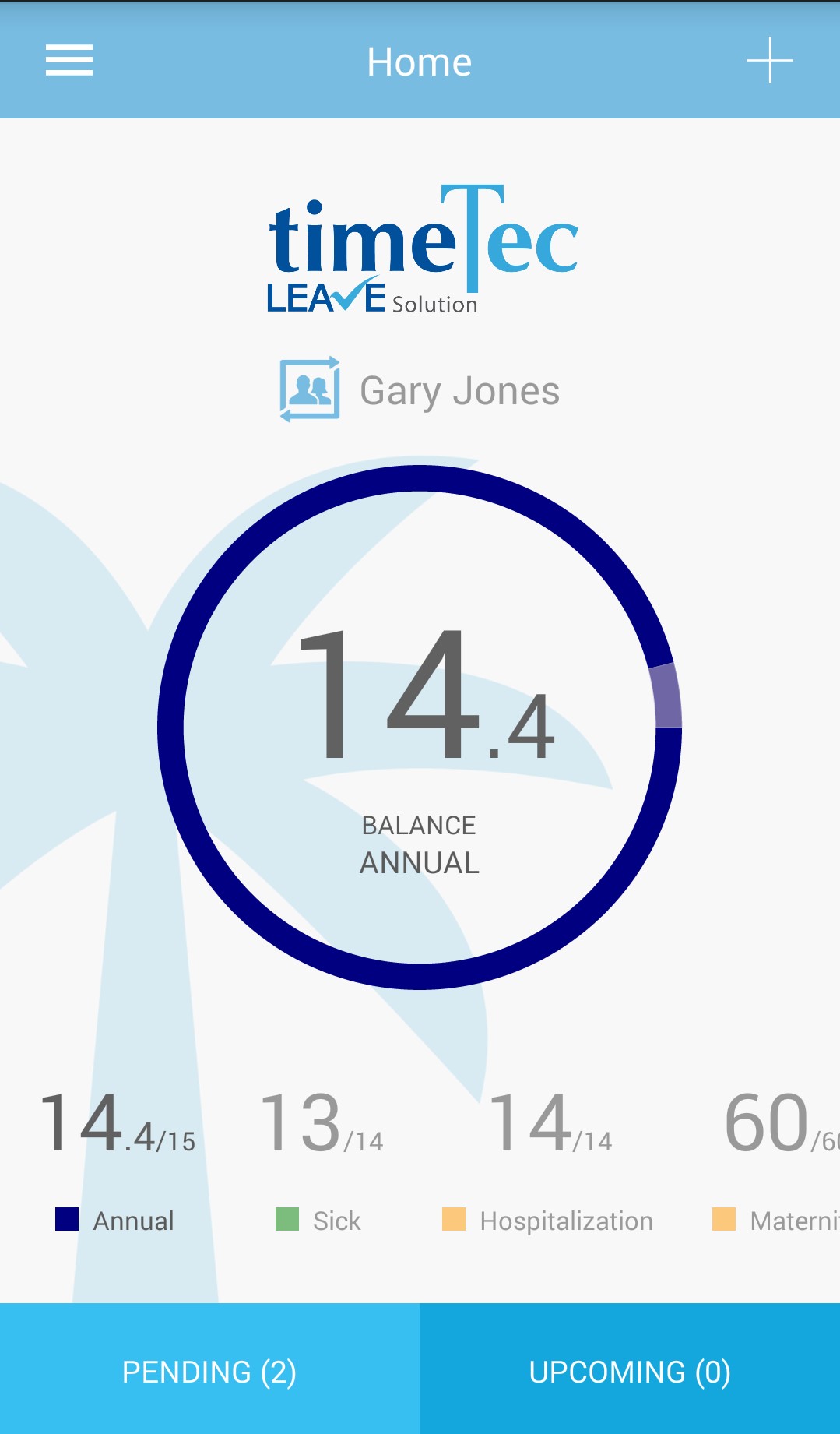 |
|||||||
| ● Added Year filter for Used Leave. | |||||||
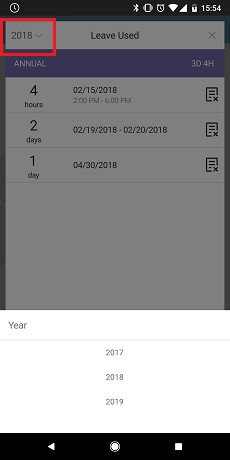 |
|||||||
| 3. | Notification | ||||||
| ● Added Notification on Leave Balance changes. | |||||||
|
|||||||
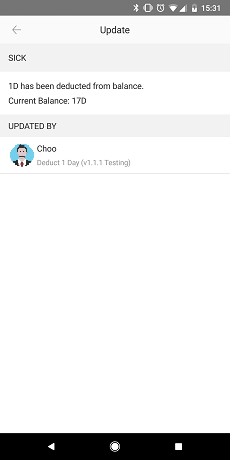 |
|||||||
| Previous Issue: February 2018 • January 2018 • December 2017 |
| Note: Some of the screenshots viewed here might be different from the ones in the current system due to our continous effort to improve TimeTec from time to time. |