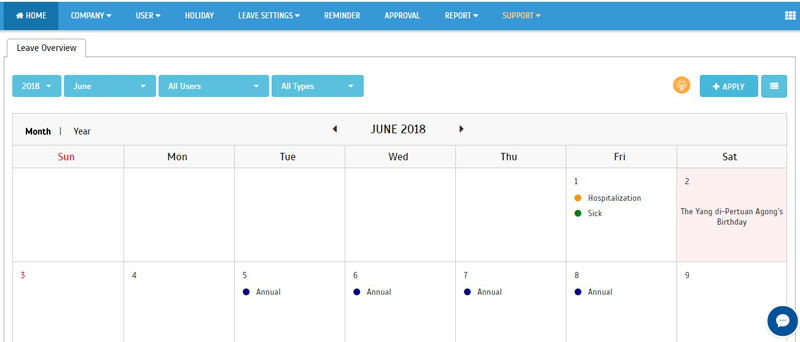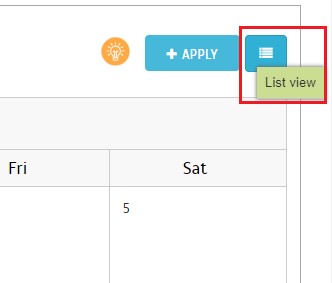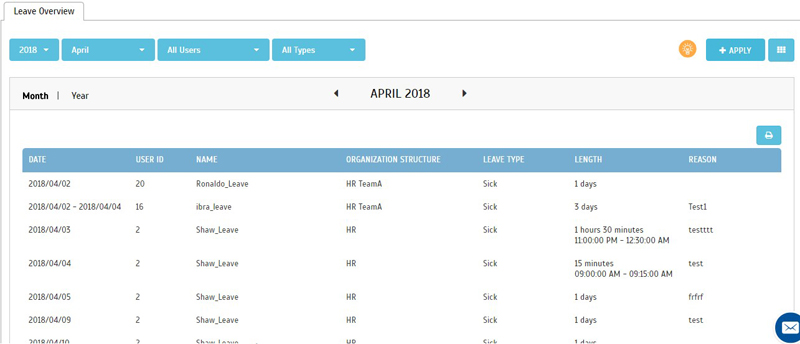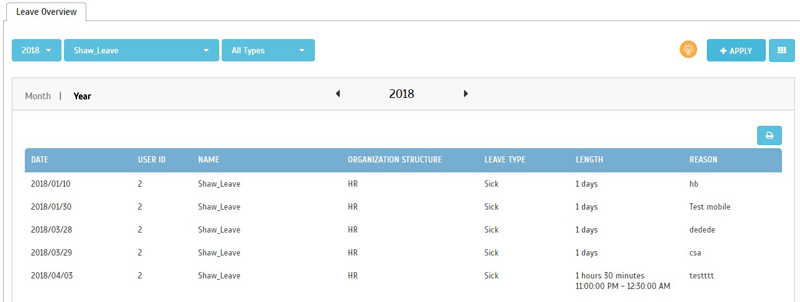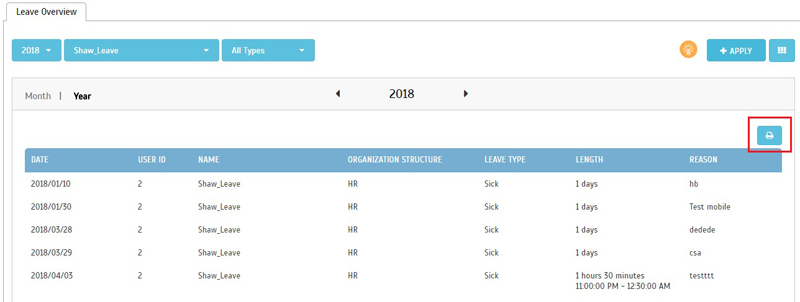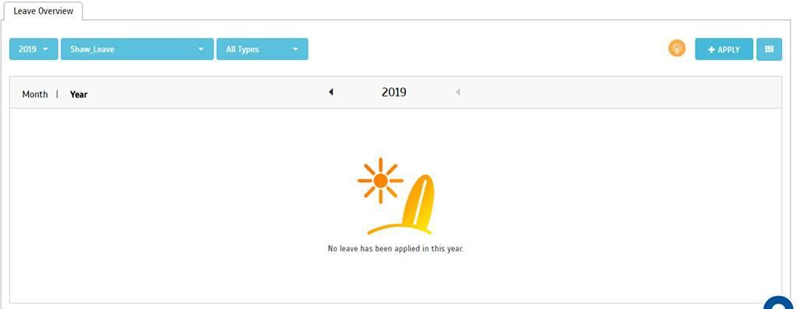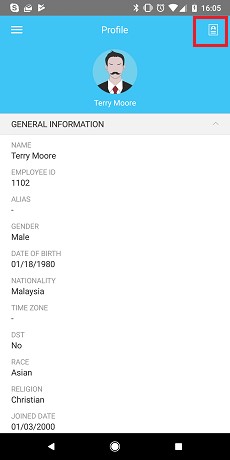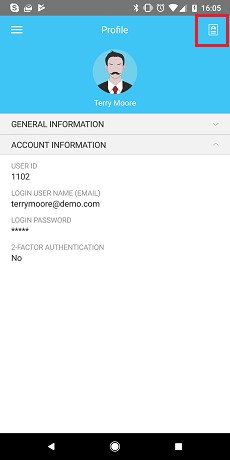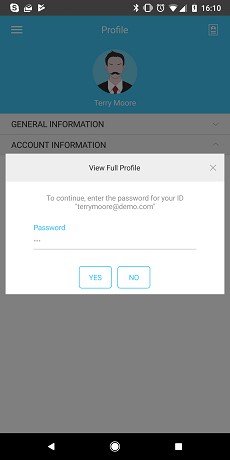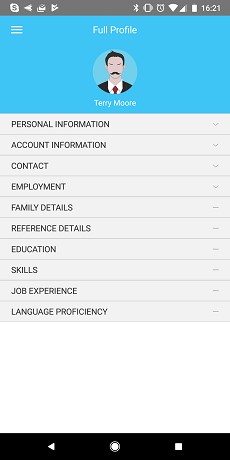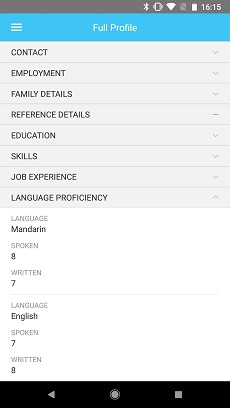| For every TimeTec Leave user, Leave Overview has been designed to serve as a central page with two main functions, applying for leave and cancellation of approved leave. Not only that, it’s also the go to reference page if the Admin or staff wish to easily find out which colleague is on leave or off duty on any given day. All of these are also presented in an intuitive Calendar View format for you to easily retrieve information, either for the past, current or upcoming dates.
While the calendar is highly useful, we’ve recently enhanced this by adding a List View as the alternative. If you need to comb through the details of leave taken, you are now able to click on the List View button to switch from the default Calendar View. The system will then provide the information in a list format which you can also choose to print out.
Please refer to the sample screenshots below for further details:
a) Existing Calendar View
|