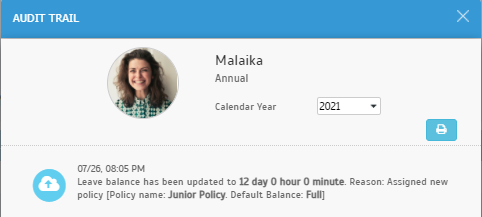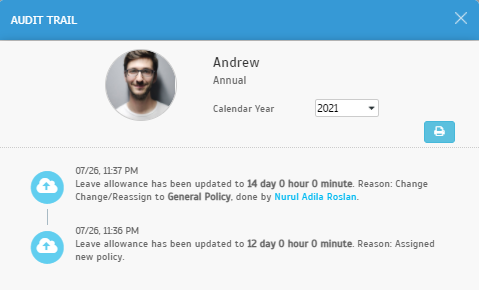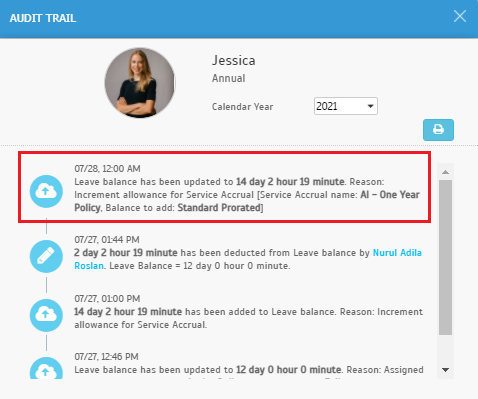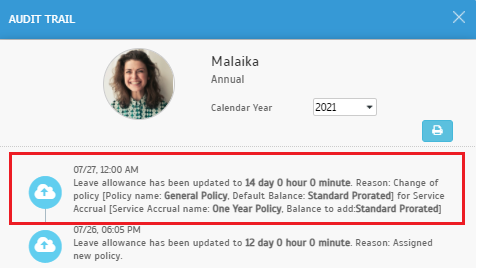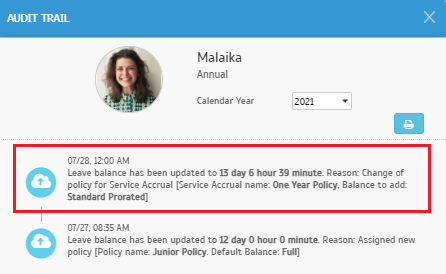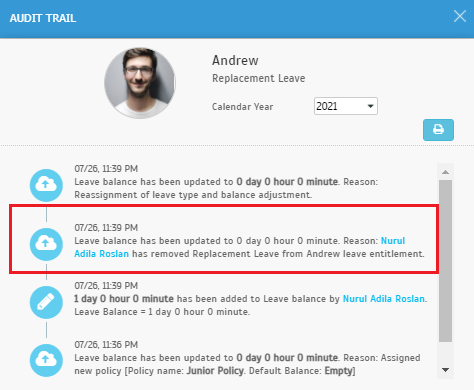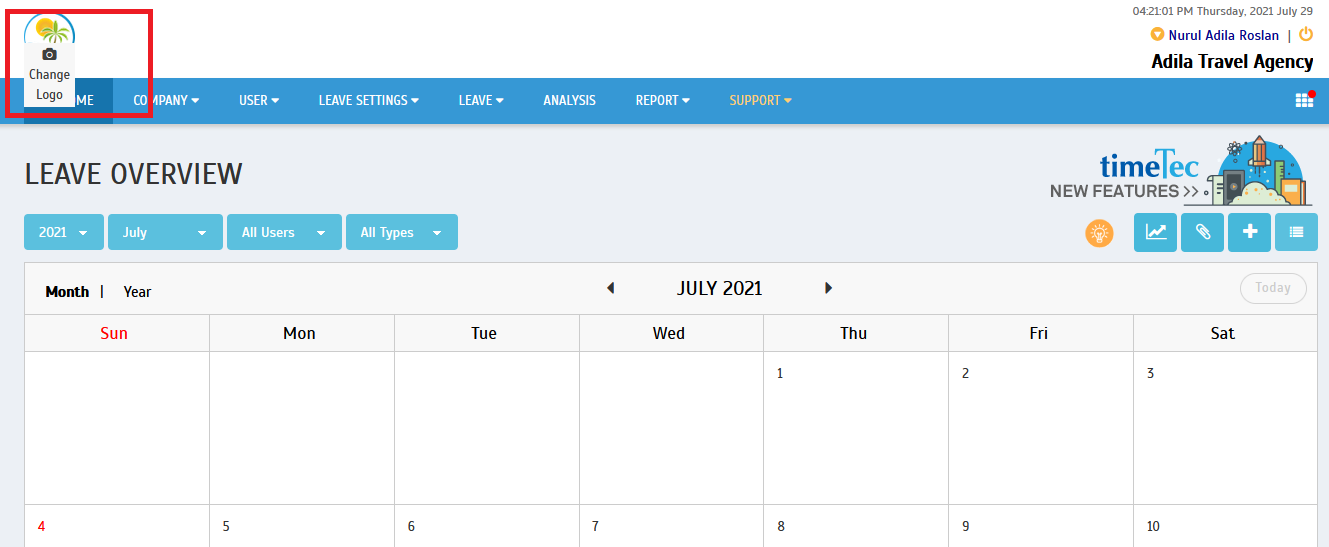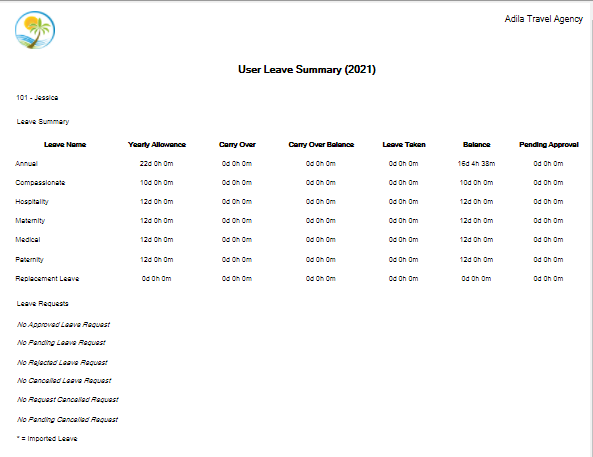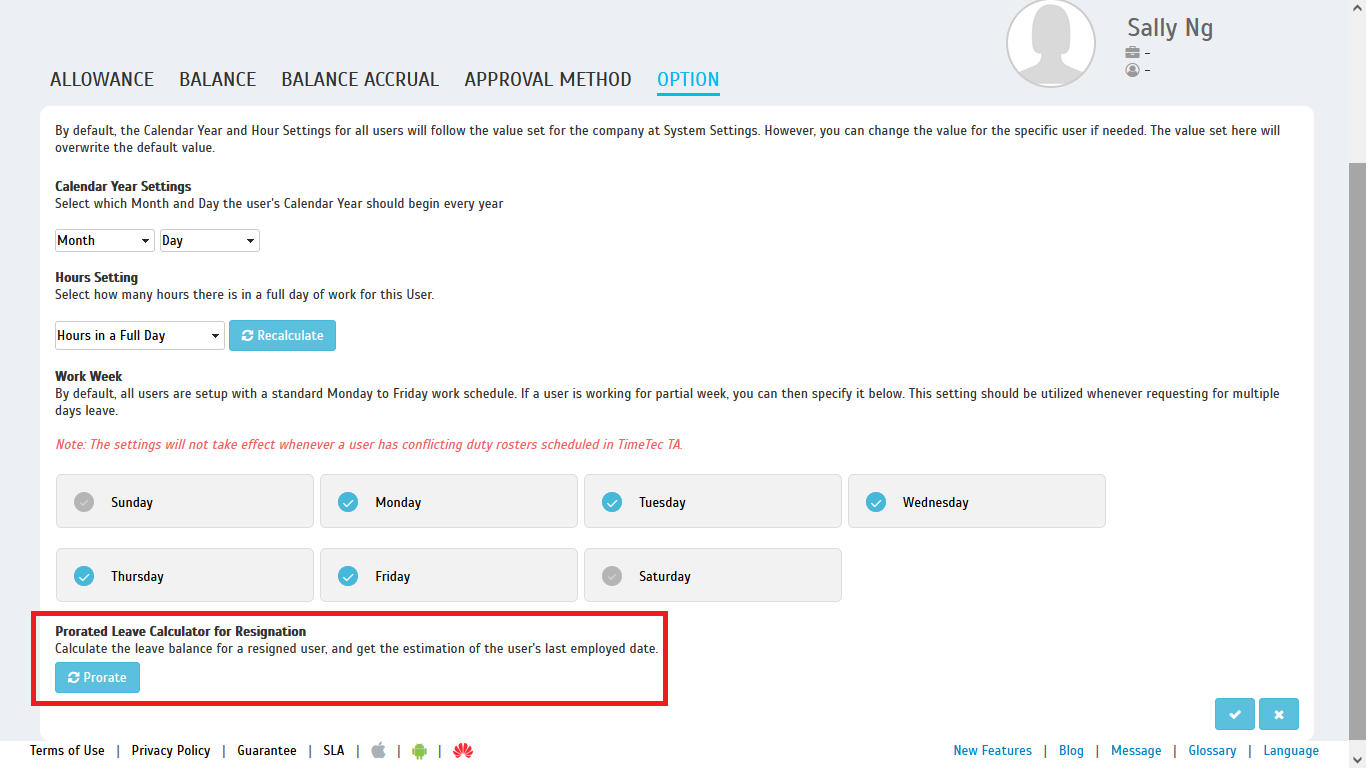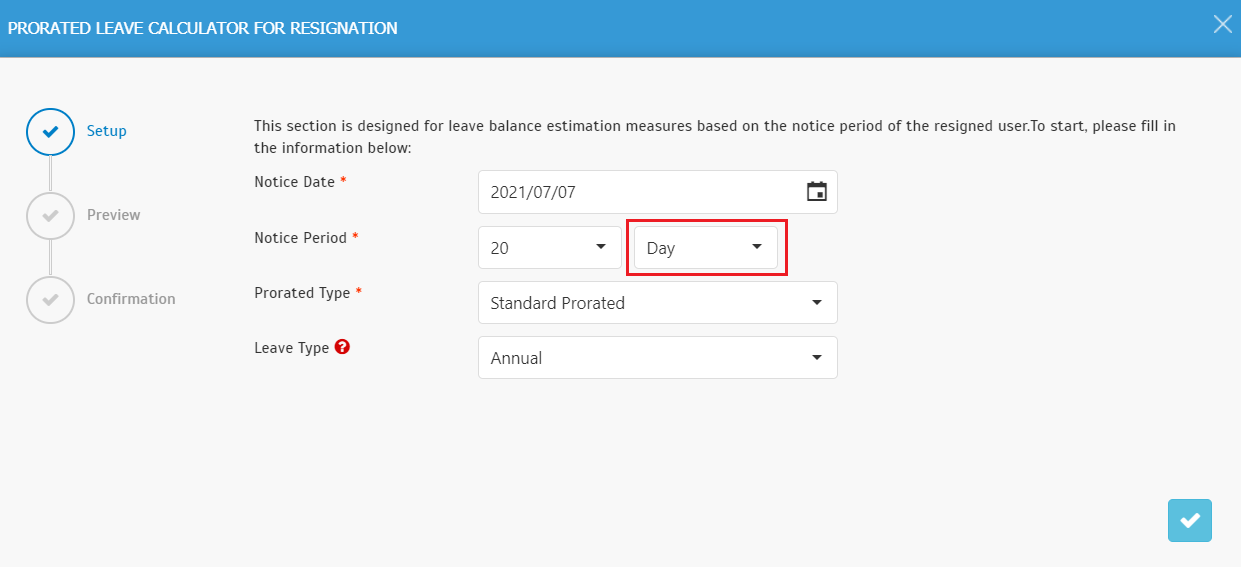1. Leave Audit Trail - Message Enhancement
Occasionally, admins may have to adjust users' leave balance or leave allowance in the system. It could be due to a change in company leave policy or employee benefits, incorrect settings used previously or missed leave cancellations. This adjustment can be made at the User Leave Settings page, and the system also provides a message to inform the affected users about the changes. These changes are tracked for accountability and security purposes, and all the records are viewable in the Leave Audit Trail.
In July, we enhanced the leave audit trail messages to display more details for some changes and new information for different types of activity.
a. Assign Policy to New User
|
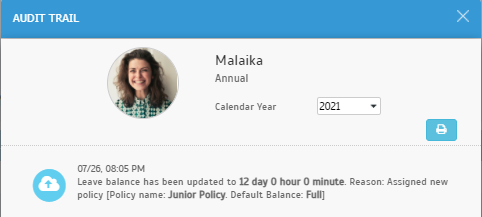 |
| b. Reassign Policy |
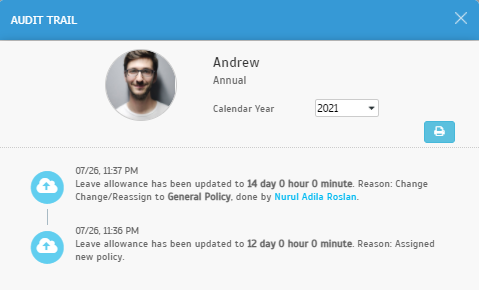 |
| c. Service Accrual (Increment of Allowance with Prorated Balance)
|
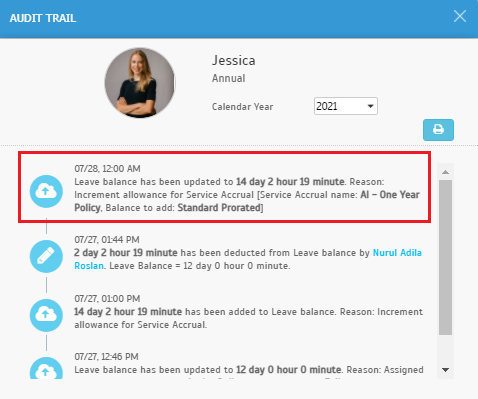 |
| d. Service Accrual (Changing of Policy - Allowance)
|
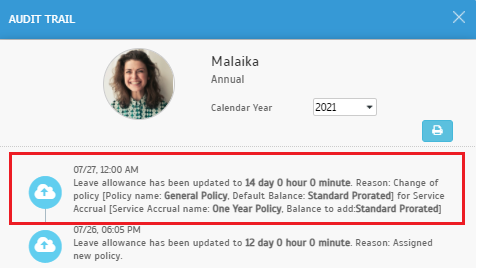 |
| e. Service Accrual (Changing of Policy - Balance)
|
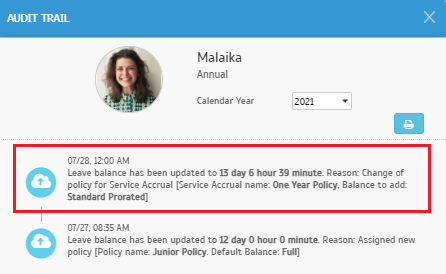 |
| f. Delete Leave Type |
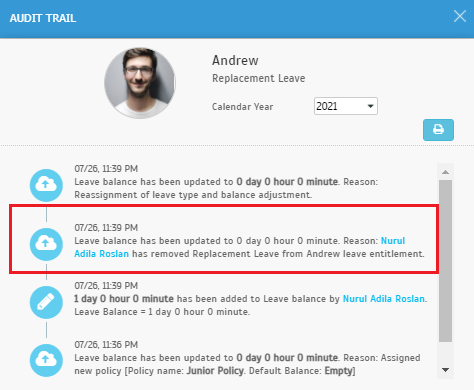 |
2. Report – Display Company Logo on All Reports
The following enhancement is on the display of the company logo on all the system reports. Previously, even if you have uploaded your company logo, the standard TimeTec Leave logo still applies to all reports on the website's upper left corner. After the latest release, the system will display the company logo on the reports.
a. Company Logo
|
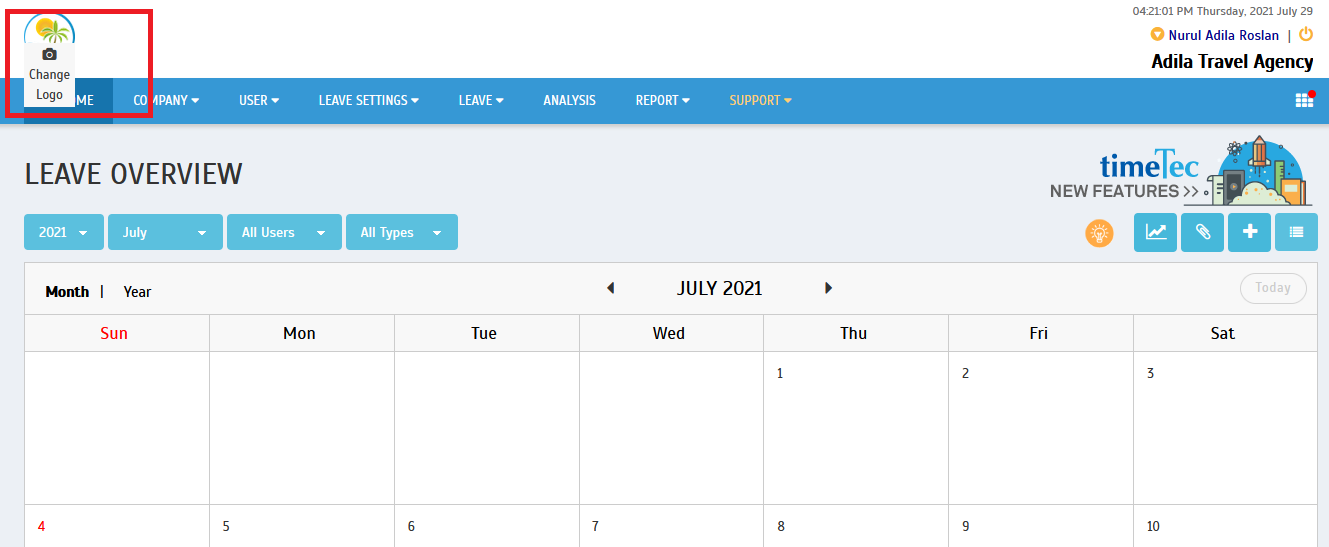 |
| b. Sample of User Leave Summary Report |
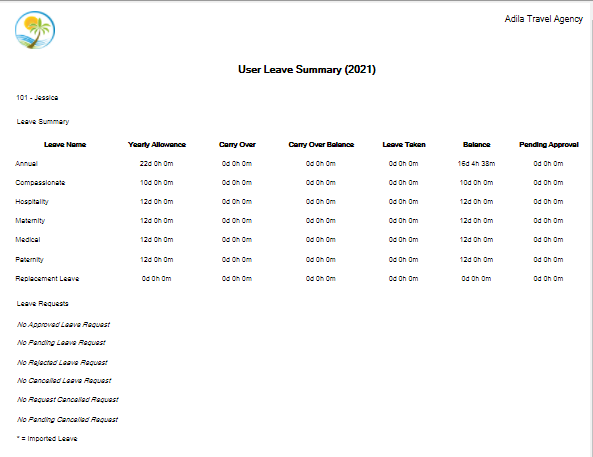 |
3. Prorated Leave Calculator for Resignation - Added Day to Notice Period
Next is on the “Prorated Leave Calculator for Resignation” function available at User Leave Settings. This function helps HR easily calculate a resigned staff’s final leave balances and Estimated Last Working Day.
For instance, if the full yearly allowance has already been allocated at the beginning of the year, it must be prorated after determining the user’s last working date (divide yearly allowance based on the actual service duration). With the Leave Calculator, the admin only needs to input the notice date and the required notice period; then, the system will estimate the user’s last employment date and their prorated leave balance.
In July, we added a new option that allows admin to define the Notice Period in “Days” if that is preferred instead of the “Week” or “Month” options. This change provides users with more flexibility, precision and caters to various notice period lengths.
|
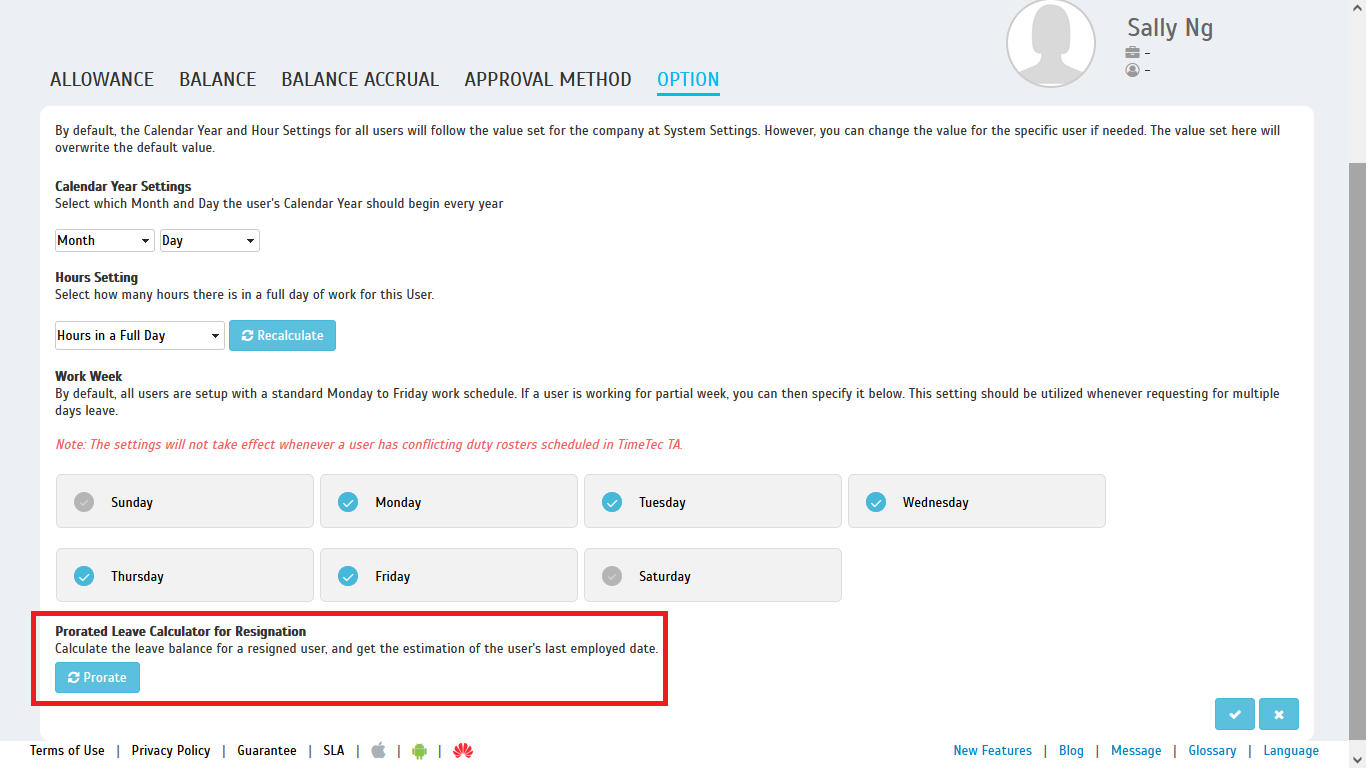 |
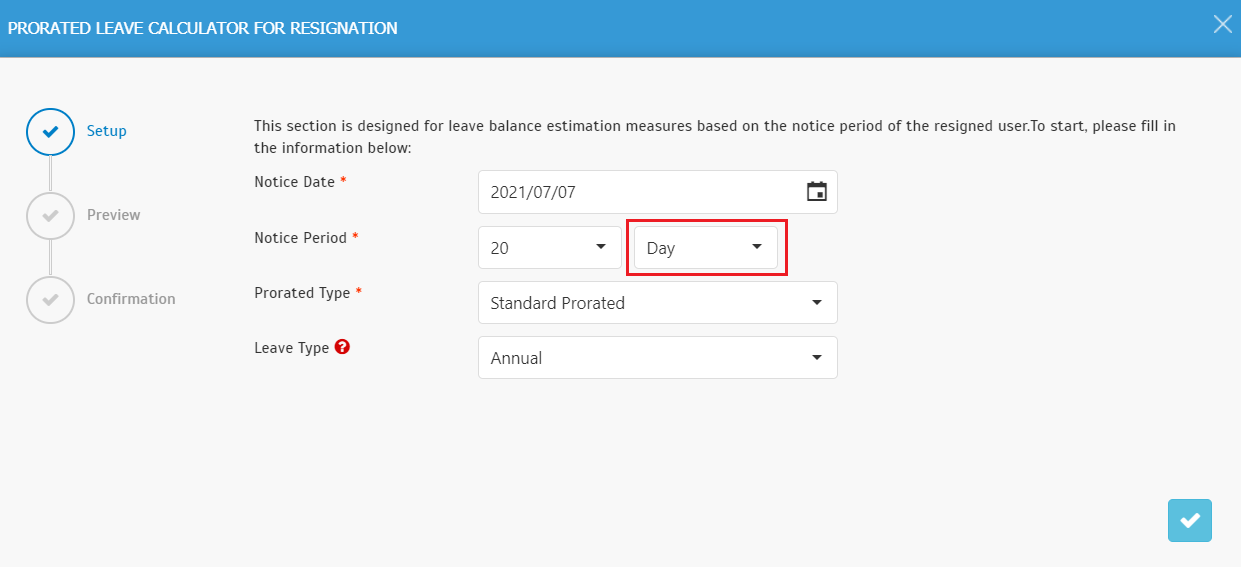 |