|
|
| In TimeTec Leave, Admin can configure or import holidays for each department/branch. After setting up the dates, users will be able to see holiday information on the Leave Overview page (Web) or in the Mobile app’s Calendar. Not only that, if a user tries to apply for leave on a holiday, they’ll also instantly be informed of the conflict and prevented from submitting wrong applications. As such, it’s quite important to input holiday dates for the upcoming year in advance. To ensure Admins do not delay on this task, we’ve added a new option for ‘Import Holiday Reminder’ at System Role settings. If you enable this setting for a particular System Role, a notification message will be displayed on the web to remind Admins to import next year’s holidays. The reminder will only be displayed in the middle of November if the holiday setting has not been imported by then. Please refer to the sample screenshots below for further details: a. System Roles Settings – Added New Option “Import Holiday Reminder” under Leave Settings |
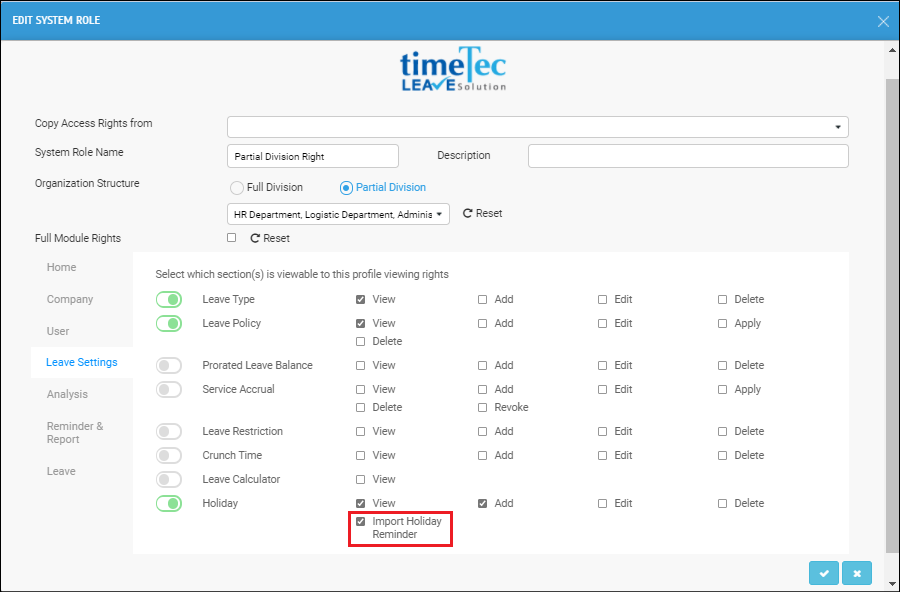 |
| b. Home – Reminder is Displayed to Admin The reminder shall be shown in the middle of November at Home page if the holidays are not imported by then. The reminder will not pop-up if the holiday information has already been imported. |
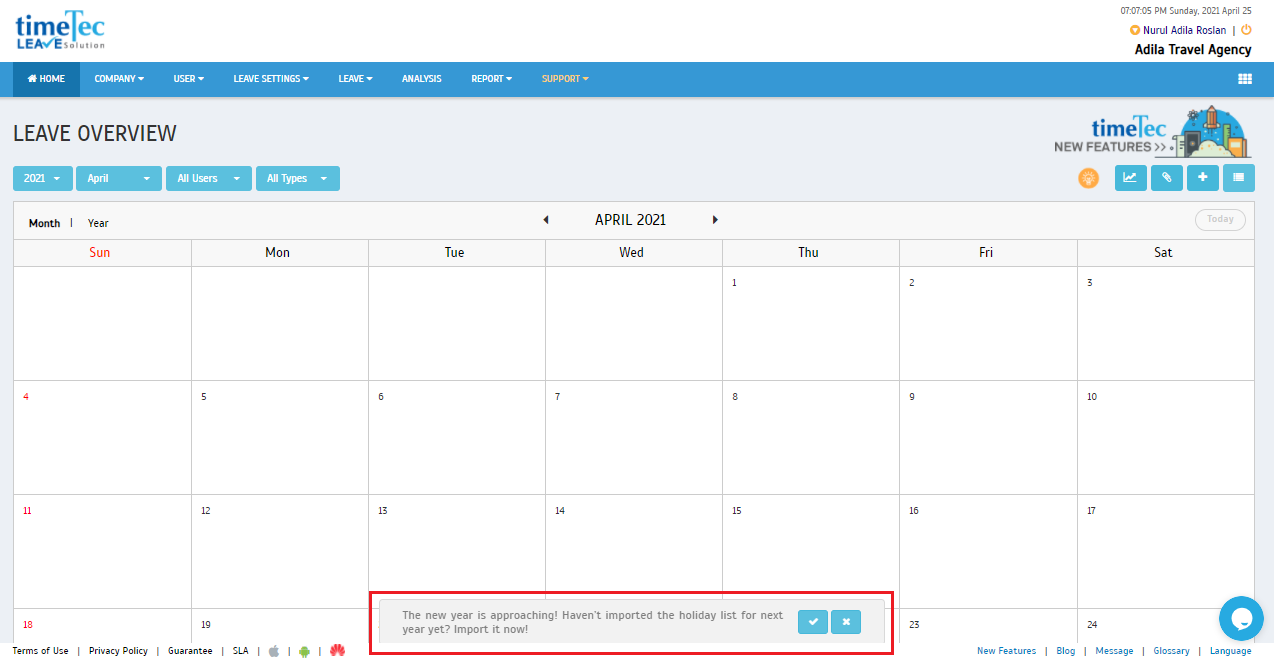 |
| c. Import Holiday Reminder Popup Action When Admin clicks on the "✓" button, the Admin is redirected to the import holiday pop-up (image below). Admin can click on the "🗴" button to ignore the notification. |
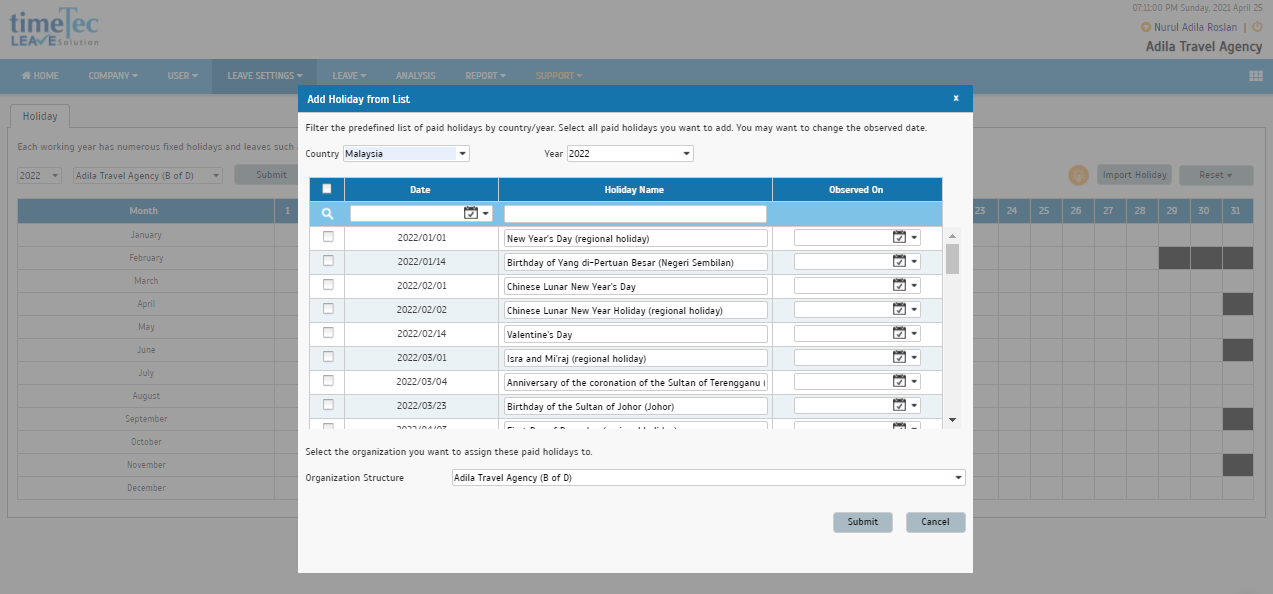 |
| Next is the feature known as the “Prorated Leave Calculator for Resignation” (User > Manage User > User Leave Settings > Option tab). This function helps HR to easily calculate a resigned staff’s final leave balances and Estimated Last Working Day. For instance, if the full yearly allowance has already been allocated at the beginning of the year, it needs to be prorated after determining the user’s last working date (divide yearly allowance based on the actual service duration). With the Leave Calculator, Admin only needs to input the notice date and required notice period, then the system will estimate the user’s last employment date and their prorated leave balance. In May, we enhanced the handling of “Estimated Last Working Day” to cater for partial days. This means that the final calculated Last Working Date now will be more precise, down to the exact Hours & Minutes. |
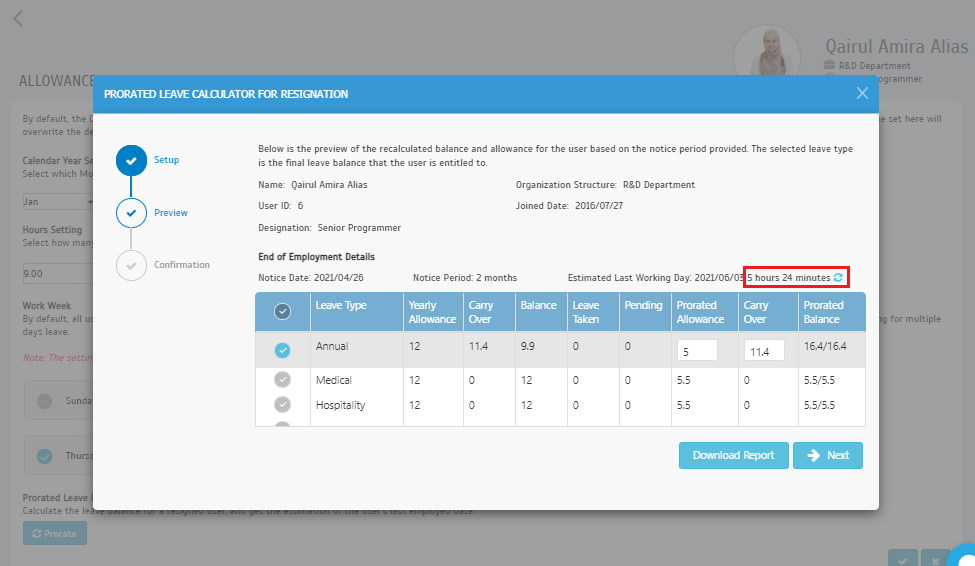 |
| Previous Issue: April 2021 |
| Note: If some of the screenshots or steps viewed here are different from the ones in the current system, this is due to our continuous effort to improve our system from time to time. Please notify us at info@timeteccloud.com, we will update it as soon as possible. |